Problem
You’ve configured your Citrix XenDesktop 5.5 virtual desktops’ Citrix Receiver for pass-through authentication to access XenApp 6.5 published applications but when the receiver tries to connect to the web interface XenApp Services Site, it throws the error:
Citrix Receiver could not contact the server entered. This may be because the server is down, there is an error in the configuration file from the server, or the details entered are incorrect. Please try again.
Solution
While there can be many reasons why this error could be thrown, one of the common reasons is that the URL entered for the server address is incorrect. Make sure that the URL you enter includes the:
/config.xml
.. at the end.
For more information about configuring Citrix XenDesktop 5.5 virtual desktops with Citrix Receiver for pass-through authentication for XenApp 6.5 published applications, see the follow post: http://terenceluk.blogspot.com/2012/02/configuring-citrix-xendesktop-55.html
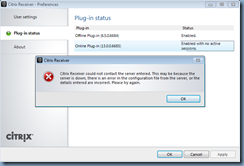
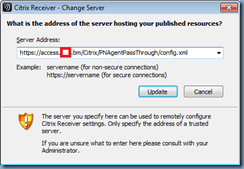
No comments:
Post a Comment